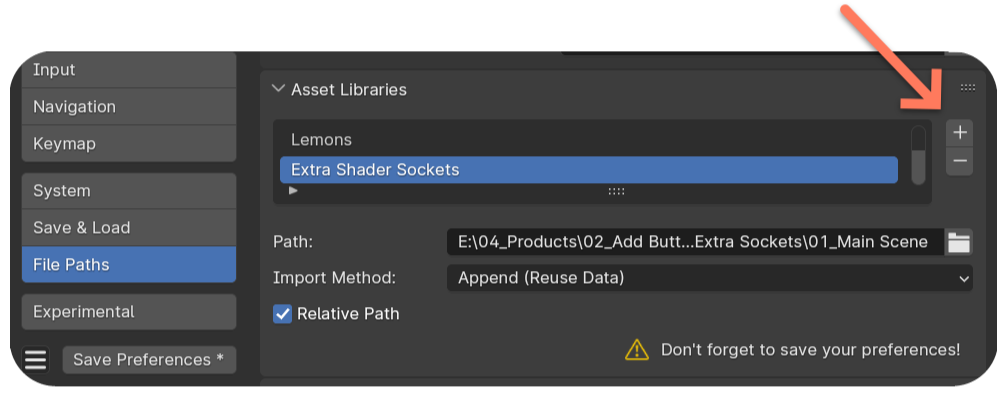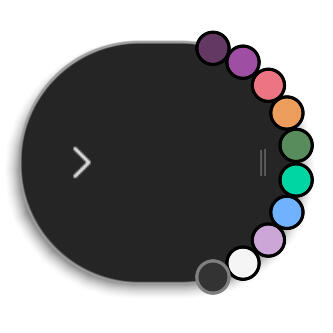
9 New Sockets
With our new tool, you can now add up to 9 new node socket types to your node groups, that work in any other scene file by default!...BUT, not all of them are natively functional, so lets get into which ones are, and how we can still use the others.
Working Buttons
This setup allows for actually, physically working buttons for your shader groups!
Simply drag in the Extra Sockets template, and connect one of them to a new Group Input socket to convert it!
(Drivers are required for versions below Blender 3.6.5)
In practice, by @tinynocky
Integer Sliders
Integers are sort of a mix between buttons and Factor values... They operate in whole numbers, instead of precise decimals. However, this makes them perfect for switches, especially with many inputs!
String Sockets
Text sockets, or "Strings" don't currently have any connection function... but that doesn't mean we still can't utilize it in fun and effective ways!
Leave Notes!
You can leave helpful notes...
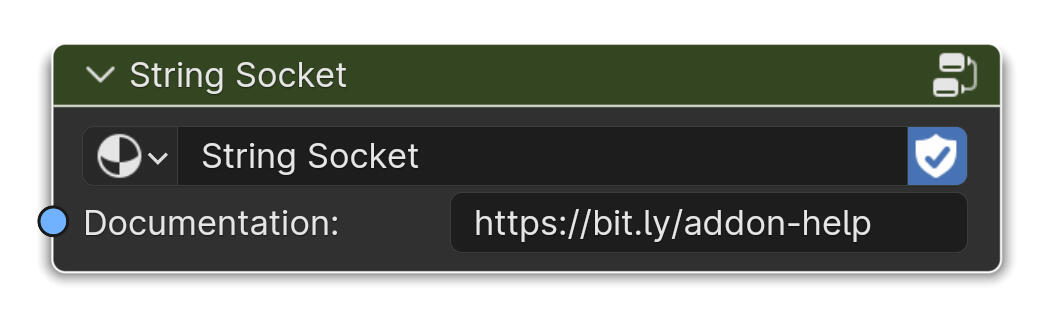
...or links to documentation, right within the node group!
Or even use it to share community links!
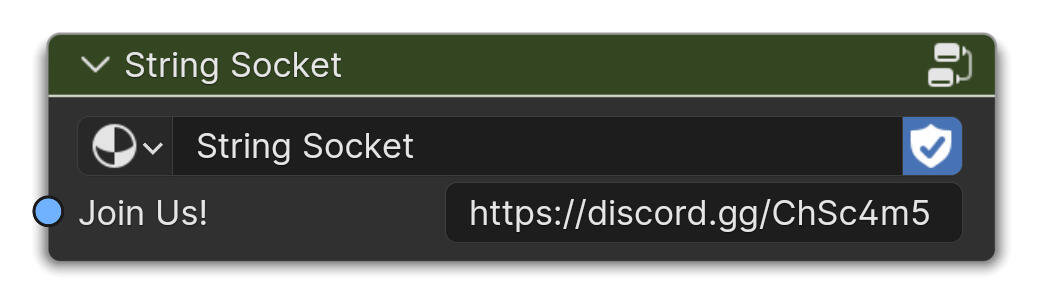
Other Sockets?
Since these are sort of the only functional sockets, what about the others?
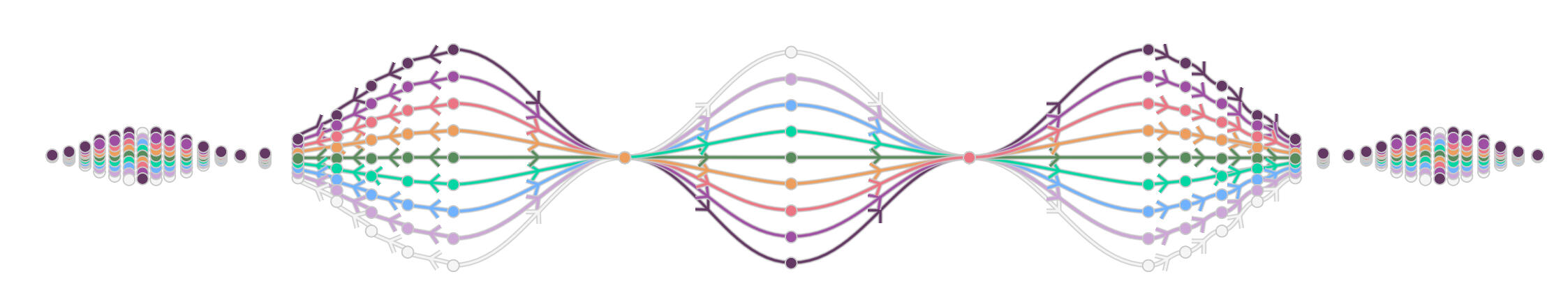
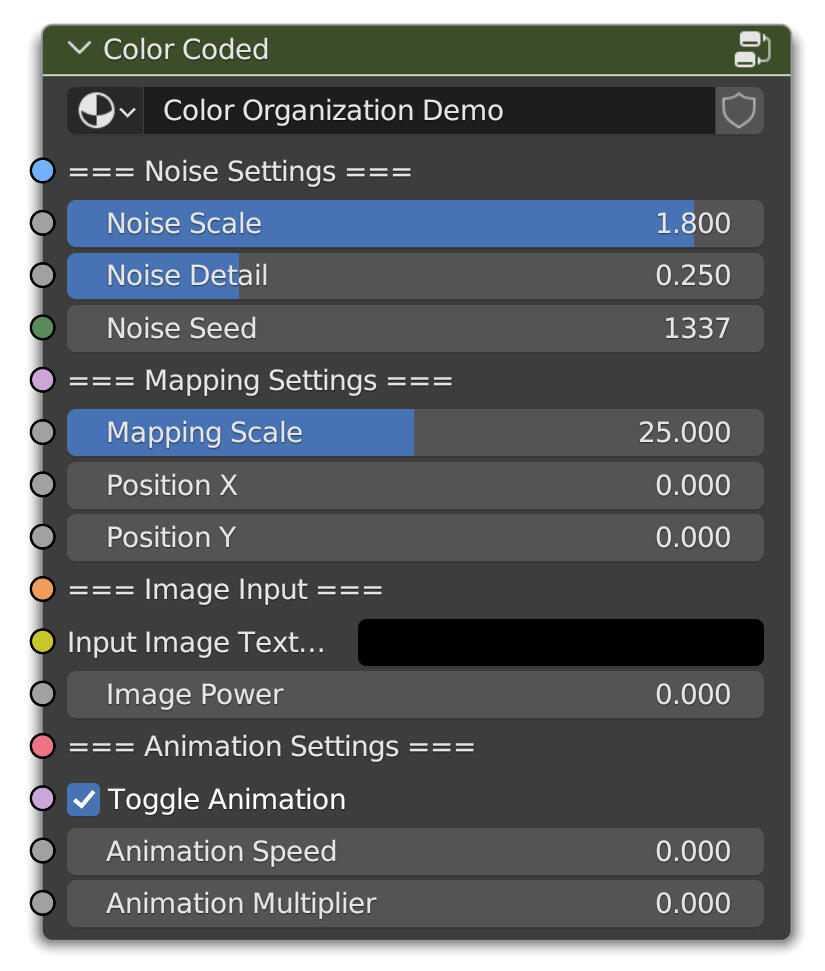
Color Coding!
What the other sockets lack in functionality, they make up for in color options!
Once a new socket is added, simply hit "Hide Value", to then use it as a color-coded node divider!
Quick & Easy
Utilizing these extra sockets is incredibly intuitive and straight forward!
Once installed, simply drag and drop the Extra Shader Sockets template into your own custom node group, and connect one of the new sockets, to a new input position in your Group Input!
Installation
Installation is incredibly easy!
First, download and save to your desired folder.
Next, navigate to Blender's Preferences > File Paths > Add a New Asset Library > Select the folder you downloaded > Save Preferences